This tutorial will help you download YouTube and Google Video and put them on a thumb drive or CD.
Most of the on-line video sites want you to view the videos from their websites (hence viewing their advertising on the page) and do not show you the actual URL of the video you are viewing. There are now websites that will reveal the actual URL of the video file and assist you in downloading it to your hard drive.
First, locate the video you want to download. Copy the URL.
Opent he video you want to download in your browser, select the URL in the addressbar,
right click and choose copyf rom the popup menu. Now you’ll need to browse to a website that will reveal the actual URL of the video and allow you to download it to your hard drive. Click the following URL to get started: http://www.videodl.org/
A page will open up that looks similar to the following:
Follow these steps to download your video:
Paste the URL you copied above into this line (use CTRL-V to paste, or right click in the box and paste. )
Click the Get It! Button. This will find the actual URL of your video.
Click “download link” to start the download to your hard drive.
A dialog box will open. Click the Save button to continue.
When prompted, select the location you want to save the file.
In looking at the file you’ve just downloaded, you’ll notice that it ends with .flv, which is a Flash Video File. You won’t be able to play it until you download and install a Flash Video player. VLC Media Player seems to work well. Using the URL on the right, download and install this player on the computer on which you’ll show the video to your class. Once you’ve installed the VLC Player, you can just double click on the video to open it and show it.
http://www.videolan.org/
Or try this site.
http://keepvid.com/
Saturday, October 4, 2008
Subscribe to:
Post Comments (Atom)

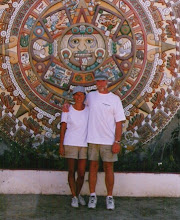





2 comments:
Thanks. I use VideoGet. It downloads from YouTube, GoogleVideo, MetaCafe, MySpase, Photobucket and other 600+ video websites.
Full List of supported videos websites:
http://nuclear-coffee.com/php/supported_services.php?id=VideoGet
VideoGet also providing you with ability to convert each video in most popular formats for more comfortable video playback. VideoGet supports AVI, MPEG1, MPEG2, WMV, FLV, MP4, 3GP, MP3 file formats, so you will be able not only to view it, but also put it into your iPod, mobile phone or any other portable device. One-click-download-convert. Plugins for Internet Explorer and Mozilla FireFox browser
http://nuclear-coffee.com/VideoGet
Here is a simple way to download from YouTube without tha help of any grabber. check this too.
http://abhijeetsenan.blogspot.com/2008/07/how-to-download-video-from-youtube.html
Post a Comment